Blizzard heeft aangekondigd dat Overwatch binnenkort te spelen is via crossplay.
Zodoende kunnen gamers Overwatch met elkaar spelen op de PlayStation 4, PlayStation 5, Xbox One, Xbox Series X | S, Nintendo Switch en de PC. Daarnaast heeft Blizzard wel aangegeven dat Competitive Play geen crossplay ondersteuning zal krijgen tussen consoles en PC om het eerlijk te houden.
De crossplay feature zit nog wel in een bèta-fase, dus het één en andere kan nog in de komende weken en maanden veranderen. Om cross-play te activeren, zal je jouw Blizzard Battle.net-ID moeten koppelen aan de game op het platform waarop je het speelt.
In een uitgebreide FAQ kun je meer lezen over de crossplay functie van Overwatch. Hoe je deze kunt activeren kan je hieronder lezen.
Prepare Your Account
All console players will be required to make a Battle.net account and link it to their console (Xbox, PSN, Nintendo) account. PC players do not need to take this step – You already have a Battle.net account. Upon launching the game, you will be prompted to link your console account to a Battle.net account. Follow the steps below to create a Battle.net account, then link your console game account to your Battle.net account.
Creating a Battle.net Account
- Visit Battle.net
- Create a free Battle.net account
- Once you create your Battle.net account, go to your Account Settings
- Click on the “Connections” section under Account Settings and link your console
Linking Your Console Game and Battle.net Accounts
These instructions apply to the in-game steps console players will need to take once Cross-Play is available.
- Launch the game on your system
- Press the confirmation button to progress through the Overwatch welcome screen
- You will be presented with an alpha-numeric code and a QR code
- The alpha-numeric code can be entered at blizzard.com/link
- The QR code may be scanned with a mobile app to take you to the linking webpage, which will be pre-populated with the code provided in-game
- Log in with your Battle.net account credentials to finalize the connection between your console game and Battle.net accounts
- You will receive a message in-game that notifies that your account is now successfully connected
Cross-play Frequently Asked Questions
Account Linking
How do I link my Battle.net account to my console?
- Step 1: Visit Battle.net
- Step 2: Create a free Battle.net account
- Step 3: Once you create your Battle.net account, go to your Account Settings
- Step 4: Click on the “Connections” section under Account Settings and link your console
Will I need to create a Battle.net account even if I don’t plan to use cross-play?
- Console Players: Yes. With the addition of the cross-play feature, all players will need to setup a Battle.net account or connect to an existing Battle.net account.
- PC Players: No, you already have a Battle.net account.
I play on PC, what do I need to do?
Nothing! Keep enjoying Overwatch and welcome your new console friends by grouping up and playing matches.
What systems are supported with the cross-play feature?
Cross-play is coming to all systems where Overwatch is currently available: PC, Xbox One, Xbox Series X, Xbox Series S, PlayStation 4, PlayStation 5, and the Nintendo Switch.
Will I receive the Golden Loot Box on just one system?
Players will receive one Golden Loot Box everywhere they play Overwatch (PC, Xbox, PlayStation, Nintendo Switch) even if they’re associated with the same Battle.net account.
Progress and Leaderboards
Will my progression carry over between systems?
No. While cross-play will allow you to group up with friends using other systems, no progress and collection content will carry over between sessions on different systems.
Will stats be reset when cross-play launches?
No.
Will ranks (SR) be reset at cross-play launch?
No.
Will top 500 leaderboards include players from other systems?
There will be separate leaderboards for PC players, cross-play enabled console players, and cross-play disabled console players.
Social Features
Will I use my console handle (Xbox Username, PSN ID, etc) or my Battletag during console matches?
Once you’ve linked your console and Battle.net accounts, you will display your Blizzard Battletag during matches. There are specific cases where your console handle will be displayed such as friend lists and top 500 lists.
Will other players be able to see my Real ID after I link my Battle.net account?
Being able to see another player’s Real ID (real name) is contingent upon account settings. To learn more, visit our support page at https://battle.net/support/article/23686
If I add a friend on the same console, will they be my friend on both PSN/Xbox/Switch and Battle.net?
Adding a friend through the Overwatch game will make them your Battle.net friend. If you wish to add a friend on the same console without them also being a Battle.net friend, you can use your console’s native social menus.
If I opt-out of cross-play, will I still see Battle.net friends on my friends list or only PSN/Xbox/Switch friends?
No, if you choose to opt out of cross-play, you will not see your Battle.net friends on your friends list.
How will bans work? For example, if my game account is banned on PC, can I no longer play on other systems? Can I link banned game accounts?
Account bans are determined at the game level (for clarity’s sake, we’ll refer to this as a “game account”). For example, if a player’s game account is banned on PC, they will still be able to use game account(s) tied to their Battle.net account to play Overwatch on console unless they have been banned for a more serious offense. If a player’s Battle.net account has been closed due to repeat or severe offenses, they will not be able to log-in and will need a new copy of Overwatch and Battle.net account to play the game.
Can I add friends, report, mute, avoid, and block players from other systems?
Yes.
Can I use voice chat to talk to players on other systems?
Yes.
Matchmaking and Game Modes
Will cross-play be enabled for all game modes?
Cross-play is enabled for all game modes with an exception for Competitive games. Competitive players will be split into two pools depending on the system that they are playing on: 1) Console players, and 2) PC players. For balance purposes, PC players and console players will not be mixed in the same pool for competitive matches.
Will competitive matches include players from other systems?
Competitive players will be split into two pools depending on the system that you are playing on: 1) Console players, and 2) PC players. For balance purposes, PC players and console players will not be mixed in the same pool for competitive matches.
Can a console player (controller) group up with a PC player (mouse & keyboard) and play together?
Yes, but only in non-Competitive game modes. Any group consisting of both PC and console players will be placed into the PC player matchmaking pool. Mouse & keyboard players will not be able to join the console player matchmaking pool, regardless of who is in their group.
How will cross-play impact the current (Season 28) Competitive Season?
When cross-play goes live, there will be some time left in season 28. SR and leaderboards will be preserved when we patch and continue as normal for the rest of the season. Cross-play for competitive won’t be enabled until season 29 – meaning console players will only play with others of their specific platform for the remainder of season 28. When Season 29 goes live, players on different consoles will be able to group together to play ranked. Competitive Season 29 is scheduled to begin on July 1, 2021.
I’m a PC player who uses a controller. Can I play in the console matchmaking pool?
No. PC players will play with other PC players regardless of their input method.
Will console aim-assist be enabled when I match up with a PC player?
No. Console aim-assist will be disabled by default if you group up with a PC player to equalize play during the match.
Will aim-assist be enabled when I play in the console-only pool?
Yes. Aim-assist is enabled for all console vs. console matchups.
I only want to match against players on the same console. Is that possible?
Yes. Disabling cross-play features will ensure that you only match with other players on your same system who also have cross-play disabled.
Can I disable cross-play?
Cross-Play will be automatically enabled by default for all users. If you decide that you want to opt-out of the cross-play function, you may do so through the Overwatch in-game menu, or within your console’s system settings for Xbox. PC players cannot opt out of cross-play.
Will disabling cross-play increase my queue times?
Most likely, yes. We expect there to a be a smaller pool of players on each console who have opted out of cross-play.
Will cross-play be available for custom games?
Yes, cross-play is enabled for custom games.
Is cross-play in Beta? Will there be more changes to this feature in the future?
Yes, cross-play is currently in the beta phase. The Overwatch development team will be monitoring feedback and will look to make improvements on the feature moving forward.
Overwatch League
Where are my OWL tokens delivered? PC/Console? Both?
OWL tokens purchased by players are delivered to the system on which the player makes their purchase. OWL tokens earned through the Overwatch League Viewership Rewards program are rewarded at the Battle.net account level and therefore delivered to all systems associated with the linked account.